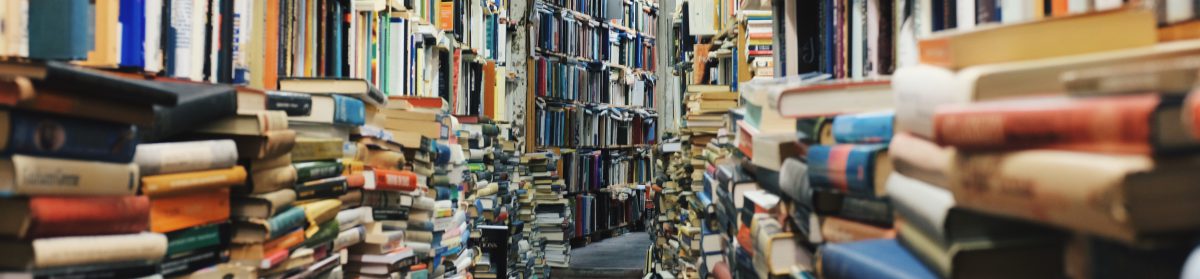I would love to say that my personal learning network – those that follow, friend, and connect with me in order to share ideas and support one another in our respective inquiries – are always there with help when I need it. The idea that a PLN is like the Bat Signal, where all I have to do is light the projection lamp and all my problems will be solved, is a noble one. It would be great if what is imagined with this concept were reality.
Except it isn’t.

photo credit: nhussein via photopin cc
Case in point: I sent out this tweet recently to my 5500+ followers:
If you had to select one article to do a close reading of with staff studying informational text, what would it be? #engchat#edchat
— Matt Renwick (@ReadByExample) October 15, 2014
Want to guess how many retweets, favorites, and responses I received? If you guessed “zero”, you would be correct.
Was it my fault? Maybe the question was too specific, or not specific enough. I used hashtags in hopes to narrow down the inquiry to those most likely and qualified to answer it. Certainly, I could have considered using different hashtags, such as #nerdybookclub or #educoach. Alas, the 140 character limit of Twitter forces you to be picky.
Maybe it was my PLN’s fault, or the whole idea of a personal learning network in general. We are sold on the idea that our PLN is 24/7 professional development, where learning is just a fingertip away. But how often is the message conveyed about the importance of being an active participant in other educators’ PLNs? Not often enough, apparently.
Speaking for myself, I could always do a better job. Many questions enter my feed, and I pass on the majority of them. Too busy, don’t have the answers, someone else will respond…I have evoked all of those reasons. So if most of us have that same mentality, what are some strategies we can use to better take advantage of our PLNs? Here are three suggestions.
Include specific people in your posts
This isn’t a guarantee that you will get a response to your inquiry, but you certainly increase your odds. By including certain individuals in your tweet or post, you put it on them to respond. The disadvantage is that everyone else who sees your post might be even less likely to respond because they think that the person(s) referenced will respond on their behalf.
Engage in Twitter chats
I would agree with others that participating in a chat on Twitter does not lead to profound discoveries. That is not the intention of these events, in my opinion. The purpose of a Twitter chat is to talk with others, engage in a topic of interest and knowledge, and discover potential new members for your PLN. Which leads into…
Develop communities of practice
These learning groups are somewhat different than PLNs, in that it is usually smaller and more focused on a specific topic. For example, I am involved with the All Things PLC (#atplc) group on Voxer and Google+. We have regular conversations about professional learning communities and related educational topics. If I have a question, I know that the people in these communities of practice will be more apt to respond with questions and advice. Likewise, I feel more obligated to respond to their own inquires. I am not just one of their followers; I am an essential member of this specific learning community.
What is your experience with reaching out to your PLN? Are you finding them to be helpful, indifferent, or somewhere in between? Please share in the comments.