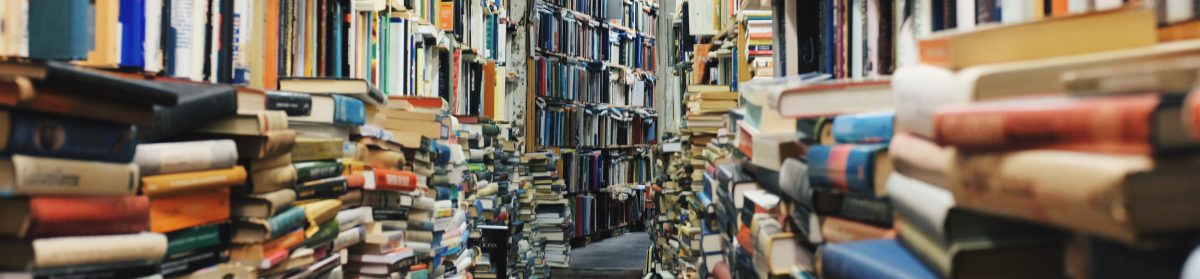This morning, a student arriving at school was wearing a shirt with the following phrase on the front:
Got That Friday Feeling
I laughed and then went about my day.
Fridays always seem a bit lighter and loose. For examples, jeans replace khakis. These quiet yet clear transitions to the weekend are normal. Yet can they also cause us to not appreciate the present? We are mentally on Saturday time even before Friday begins.
Related, is this why people generally struggle more with Mondays? As I consider this question, the theory does make some sense. For example, because we prioritize our weekends (as we should), we may also become frustrated with the lack of transition to Monday. All of that paperwork left on our desk isn’t filing itself. It’s like we are almost starting behind when we come back from two days off.
So I humbly suggest turning your Fridays into your Mondays. Not all day Friday. Only part, likely the afternoon. By cleaning up loose ends from the current week, we are also preparing for the following week. Here are a few steps I find helpful. Some of these ideas come from or are adapted from The Together Leader: Get Organized for Your Success – and Sanity! by Maia Heyck-Merlin (there is also a teacher version of this resource).
- Clear off all of your extra paperwork and scan it (or file it if you must). I use Scannable to create PDFs of documents with my phone. They are saved in Evernote, a digital file organizer that acts as my second brain.
- Clean up as many emails as possible from the inbox. I will move important conversations that I have responded to in a categorized folder. The rest I delete. Typically I don’t get to “inbox zero”, but then again my email is not my to-do list…
- …which happens to be Things, an iOS application. I have it on my MacBook Air, iPad, and iPhone. I add tasks that come up during the day to this app which syncs across all devices. During my Friday/Monday time, I move any tasks that didn’t get completed to a future date. There is more to Things than just to-dos, such as project management and creating checklists for regularly scheduled activities.
- I journal daily. It helps me get my thoughts out of my head and onto paper so I don’t dwell on them over the weekend. If you have not journaled before, consider Fridays as a good day for that. I follow some general prompts when I need direction:
- What went well this week? What are you happy about?
- Where did you come up short? Why do you think that is?
- How is this week’s work connected to our school goals?
- What needs to happen next week to sustain the momentum?
- Now that my mind is clearer and my priorities are more in order, I can start scheduling for the following week. I add my big rocks, my priorities, first: daily instructional walks, parent/staff meetings, professional learning team time, a weekly touch base with our instructional coach and my assistant, and deadlines for any big projects. I have a print planner as well. I write these out from my digital calendar to confirm the accuracy of dates. (Some people may not need this confirmation. I am not one of those people.)
With my desk cleared and my mind uncluttered, I am more able to enjoy the weekend. There is less that is mentally weighing on my mind as I enjoy time with family and friends. For sure, I cannot turn off my work brain; I always have lingering projects and tasks that will need to be continued when I come back Monday. Yet even when I am not 100% successful in preparing for Monday, the time and effort spent on Friday does help.